Using ArcGIS StoryMaps in Your Research and Teaching Workshop
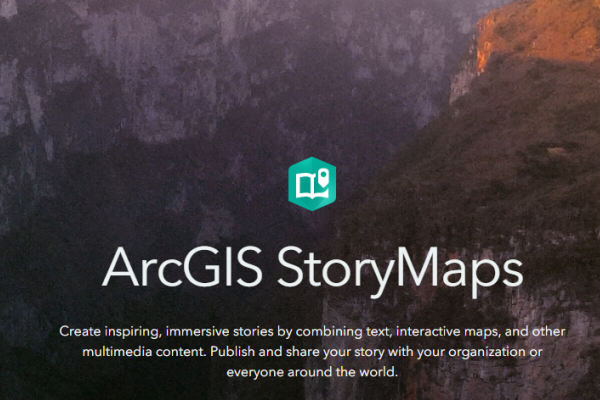
The “Using ArcGIS StoryMaps in Your Research and Teaching” workshop has been transformed to be offered as an asynchronous online exercise that you can complete at your own pace. All of the workshop materials are accessible in BuckeyeBox here: go.osu.edu/storymaps-virtual. Before you begin, please review the information below:
- In BuckeyeBox, the ArcGIS StoryMaps Exercise folder contains the exercise instructions and all of the content you’ll be adding to your story map. Start with the StoryMaps_Exercise_20200331 document. The other files are referenced in the appropriate task within the exercise instructions. All of the files are available for download.
- The Additional Resources folder contains documents that may be useful for planning your own projects and assignments, along with a list of links to other available resources and relevant online trainings. In addition, the WebMaps_HowDidTheyMakeThat document includes more information about the data, tools, and methods used in creating the web maps you’ll be copying in the exercise, for anyone interested in a closer look at that process.
- We intend to keep these materials publicly available on BuckeyeBox and ArcGIS Online, at least until August 31, 2020. If you are an instructor looking for an asynchronous activity to assign to your students as part of the spring semester online transition (and possibly beyond), please feel free to reuse this activity as is or to modify it to best fit your course needs. The exercise instructions and task content files are licensed under a Creative Commons Attribution-NonCommercial 4.0 International License. If you would like to reuse this activity and have any questions before doing so, please contact Josh at sadvari.1@osu.edu.
- For all OSU affiliates, task 1 in the exercise will walk you through the process of creating/signing in to an ArcGIS Online organizational account tied to your OSU name.# and password. For anyone not affiliated with OSU, you should be able to work through the exercise in its entirety if you have an ArcGIS Online organizational account through your place of work. If you are not an OSU affiliate and you are also not part of another ArcGIS Online organization, you should be able to complete most of the activity (with the exception of a few steps related to adding specific types of content) using an ArcGIS Online public account, which you can create here: https://www.esri.com/en-us/arcgis/products/create-account.
- If you encounter any issues or have any questions as you work through this activity, please do not hesitate to reach out to Josh Sadvari (sadvari.1@osu.edu) and Katie Phillips (phillips.1870@osu.edu), who co-developed the exercise, content, and additional resources. If after the exercise, you would like to speak more about using ArcGIS StoryMaps for your own projects, please let us know how we can help.
This workshop is a collaboration between the Center for Urban and Regional Analysis and University Libraries Research Commons.
