Accessing ArcGIS at Home for Teaching, Learning, and Research
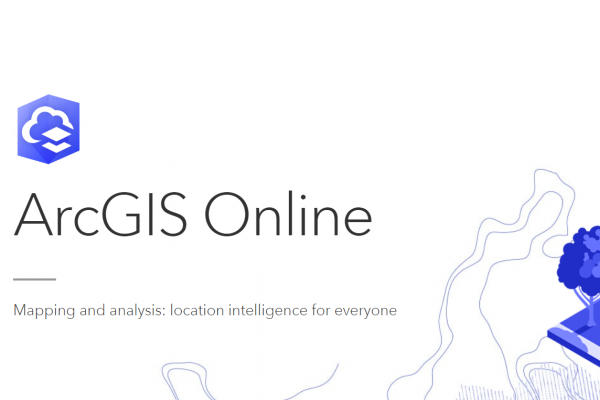
As students return to classes and adjust to the transition to virtual learning, many may have questions about how to access software necessary to complete assignments or continue their research. In Josh Sadvari's role as Geospatial Information Librarian, he often work with students, staff, and faculty utilizing the ArcGIS suite of products to make maps and carry out spatial analysis for research and education purposes. In this post, Josh will highlight several options for those individuals to access ArcGIS from home so that they may try to continue those efforts.
How can I access ArcGIS Desktop and ArcGIS Pro?
Under our Esri educational site license, Ohio State affiliates are able to download and install ArcGIS Desktop and/or ArcGIS Pro on their personal Windows devices for research and education. The Center for Urban and Regional Analysis (CURA) has done a great job of creating documentation for OSU affiliates interested in downloading one or both of these products. In particular, see the “Get Started” documentation for step-by-step instructions for downloading and installing these programs on your own device. If you’re unsure if your device will be able to support use of these programs, you can review the system requirements for ArcGIS Desktop and ArcGIS Pro on the Esri website.
What if I don’t have Windows?
For Mac users, Esri has created these recommendations for running ArcGIS Pro within a Windows environment using Boot Camp or Parallels. Another option would be to download and install QGIS, which is a well-established, free and open source desktop GIS that runs natively on Windows, Mac, and Linux devices. For the vast majority of desktop GIS use cases, QGIS is a strong alternative to ArcGIS, and new users can get up to speed by completing relevant lessons in the QGIS Training Manual.
Is there a web-based option?
Yes, another cross-platform solution that does not require any software installation would be to use ArcGIS Online. Ohio State affiliates are able to sign up for a free account to access OSU’s ArcGIS Online organization, and the documentation from CURA provides step-by-step instructions. While not as robust as any of the desktop GIS options discussed above in terms of analytical capabilities, ArcGIS Online is the industry leader when it comes to web-based GIS. ArcGIS Online is a very solid option for users looking to create interactive maps (2D) and scenes (3D) and perform some of the more common spatial analysis tasks, or who may be using a tablet as their primary device.
Who should I contact if I need help?
If you have questions or experience any issues when downloading and installing ArcGIS Desktop or ArcGIS Pro or when accessing ArcGIS Online, email the OSU Esri Support team at esri-support@osu.edu. If you have any other GIS and mapping related questions, including how to carry out specific tasks in any of the GIS programs discussed above, please feel free to contact Josh Sadvari at sadvari.1@osu.edu. Like many others in the university community and beyond, Josh will be working from home, but he is still be available for virtual consultations to support your work.
For those interested in resources for troubleshooting and self-paced training, we highly recommend bookmarking the ArcGIS documentation website and checking out the free lessons available in the Learn ArcGIS gallery.
What if I don’t have a device?
The options discussed above all assume that you will have access to a personal device appropriate for using a desktop or web-based GIS (and reliable internet access), which we know will not be the case for all of our affiliates and students. If you are a student concerned about not having access to the technology needed for completing your course assignments, the best person for you to speak with is your instructor so you can see what options might be available.
If you have a device, but not one capable of supporting the system requirements of a desktop GIS, please contact researchcommons@osu.edu with a brief description of the software you need and what you will be using it for (course assignments, research, etc.). While we are currently unsure if it would be possible, the research commons team is evaluating what options might exist for us to provide remote access to some of the more intensive and heavily-utilized software programs that we would otherwise offer in the Research Commons computer lab. As part of the evaluation, it is important for us to know what kind of demands and use cases would exist for this kind of support.
Thank you Josh Sadvari for this wonderful write up on using ArcGIS remotely during this unprecedented time. If you have questions please reach out to Josh Sadvari or CURA's Outreach Coordinator Katie Phillips.
